How to use VPN to access blocked websites

VPN is a service that guarantees as safe connection regardless of what internet provider or a connection you are using. VPN is also used to access websites that are blocked or to hide your actions on the internet. It makes your connection more secure in your home and public networks.
Using a VPN has become increasingly popular all over the world. People are reluctant to the fact that without VPN basically anyone at the Internet Service Provider can see what you don on your web. The same goes for the government. If a government asks an ISP the information about a citizen then they also gain access to your browsing history. VPN prevents that.
For example certain governments blocks people access to different gambling sites (online casinos, sportsbetting sites) but using a VPN makes these sites accessible for everyone. It also guarantees the government does not know what you are doing in the world wide web.
Setting up a VPN
There are some free VPN-s out there but I do not recommend them. The paid ones are so much better and more secure. I myself use NordVPN and I am really happy with the service they provide. The best part is that is relatively cheap.
To begin using a VPN do the following:
1. Go to https://casinoorc.com/go/nordvpn.
2. Find the red button as shown on on the picture and press it. At the time of writing this article there was also a 70% discount active. Be sure to check it out nordvpn has lots of oofers to new clients.
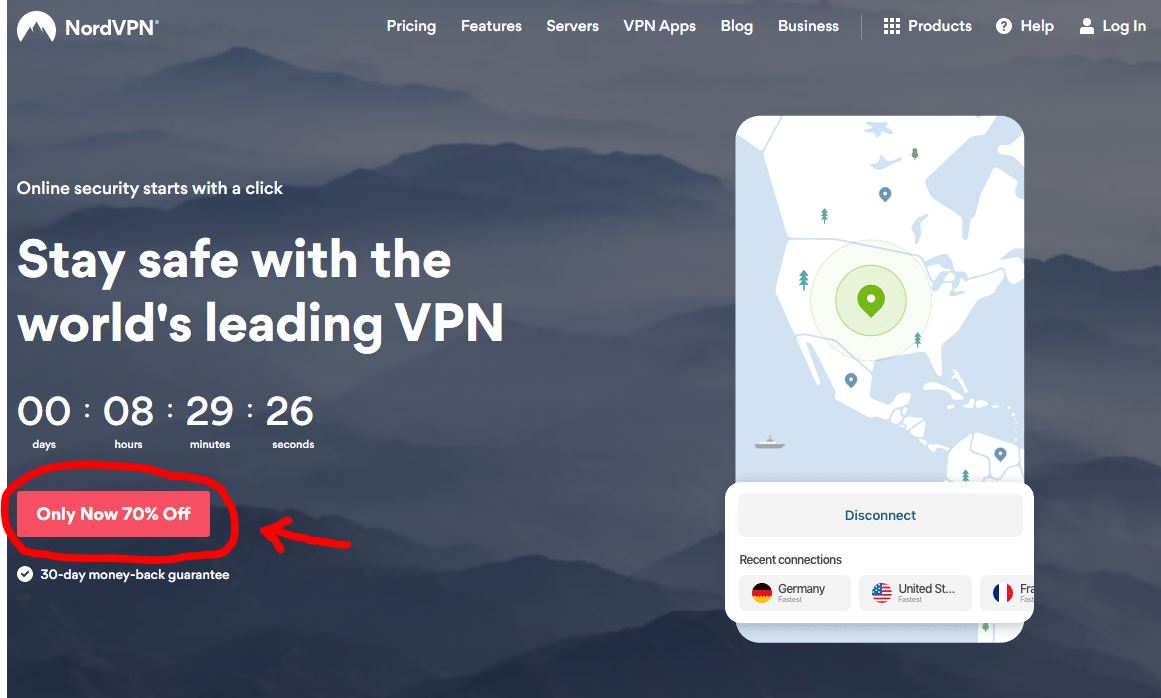
3. After that choose what is the timeframe you would like to use the VPN service. At first it is probably best to start with one year. That is due to the fact that a 1 year subscription is many times cheaper than paying monthly. Of course a 3-year subscription makes the monthly price even cheaper but maybe it is a bit too long to start with. So pick your plan and press the blue button.
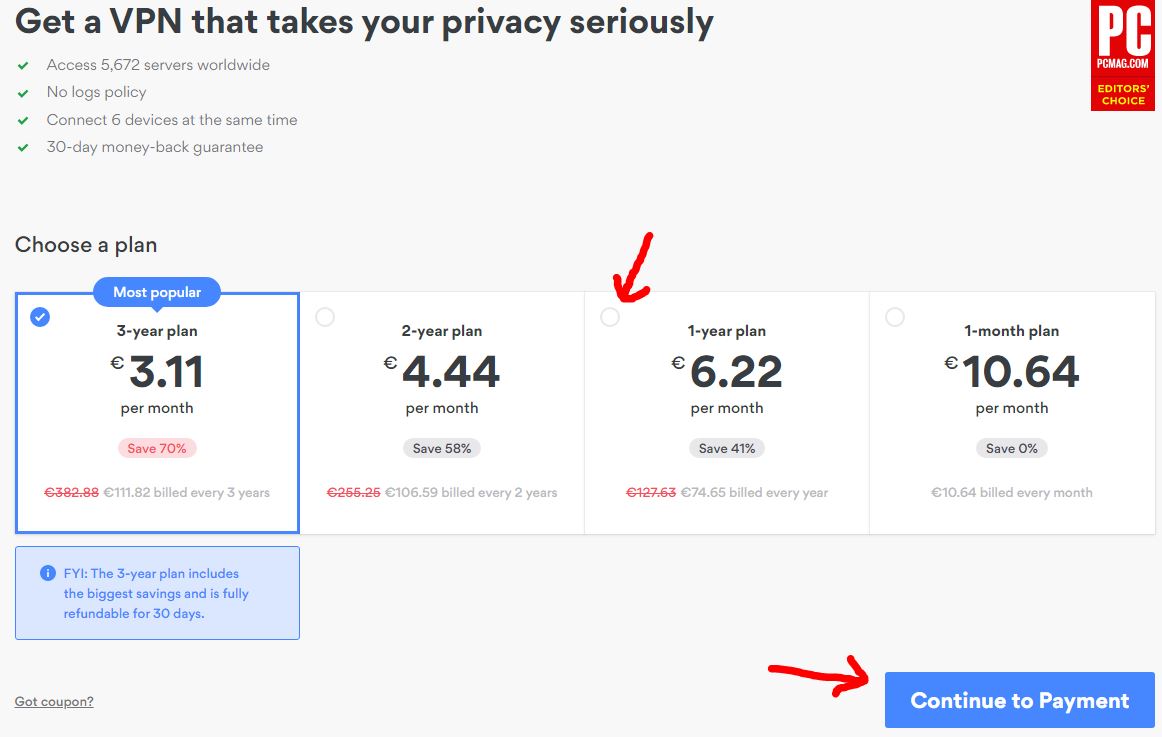
4. Now you find yourself on the payment page. Just fill in the blanks and press “continue”.
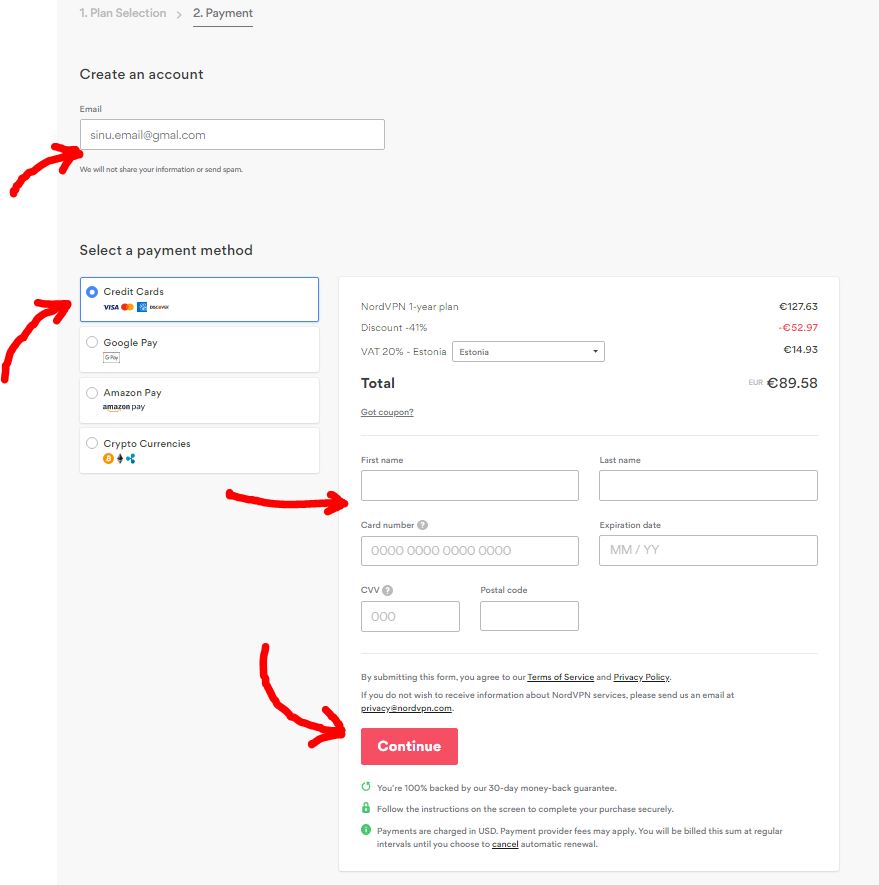
5. After the payment has been processed you see the following picture. Now go to your e-mail provider and sign in.
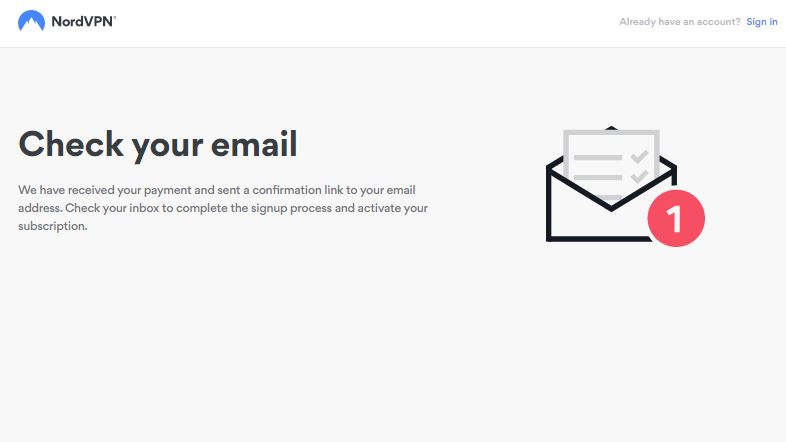
6. Find the e-mail from nordVPN, open it and set your password for the account and activate it by pressing the blue button.
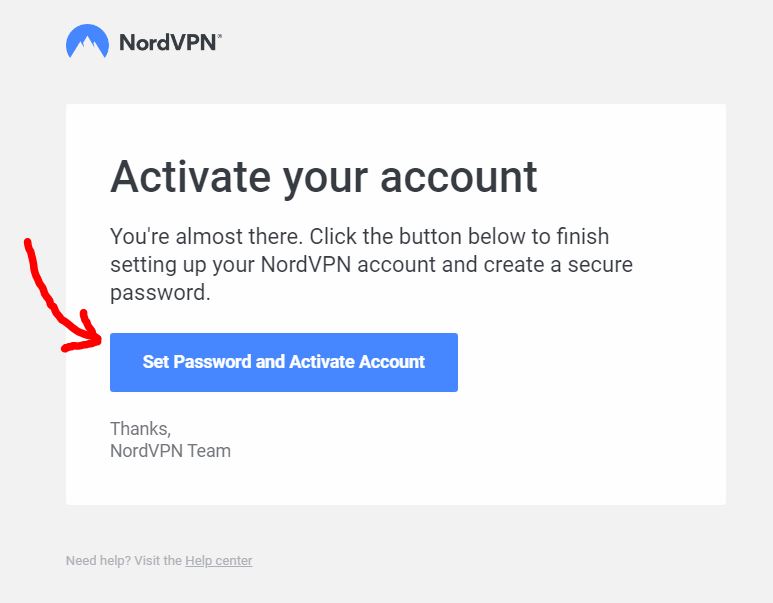
7. After you have activated your account you see the following screen and an automatic download starts which downloads the VPN program to your PC.
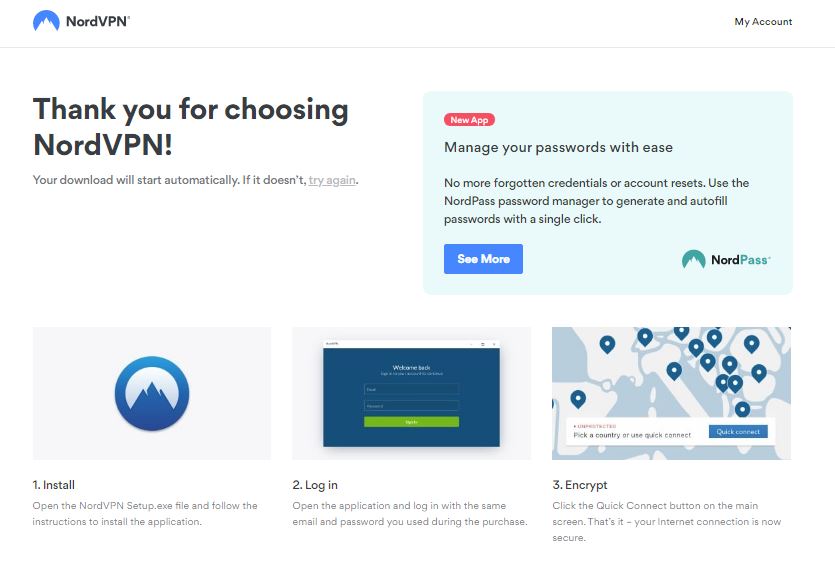
8. After it is downloaded, run it. If the following window pops up just press “Install” and it will install the VPN on your PC.
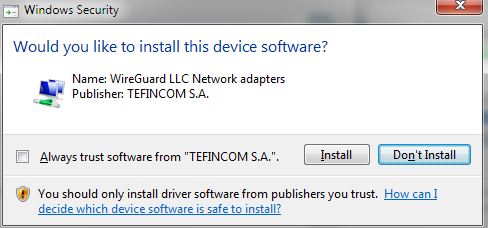
9. After the installation process is finished you can start using the VPN service. If it does not automatically start itself, press the start button and search the NordVPN and run it yourself. After that, sign in with the same information you provided before.
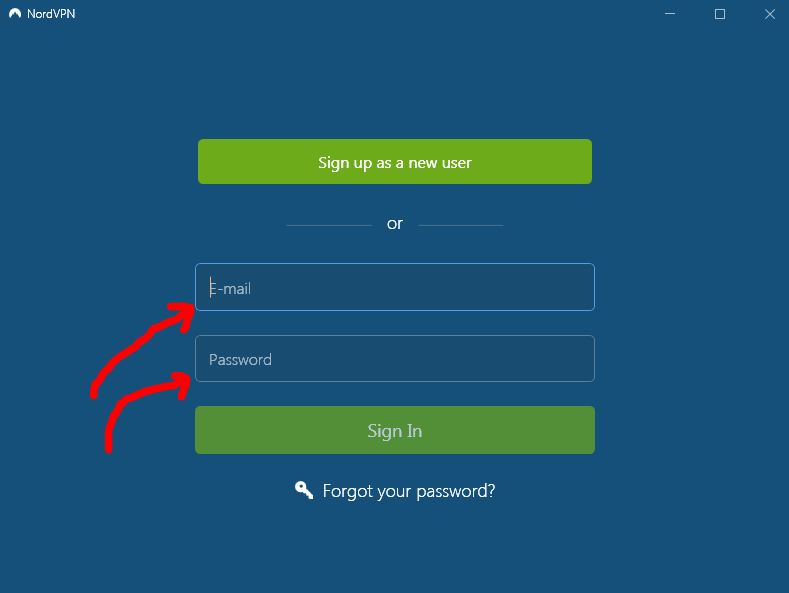
10. Pick a country that is not the one you are situated in (for example Norway) and press the “Quick connect” button.
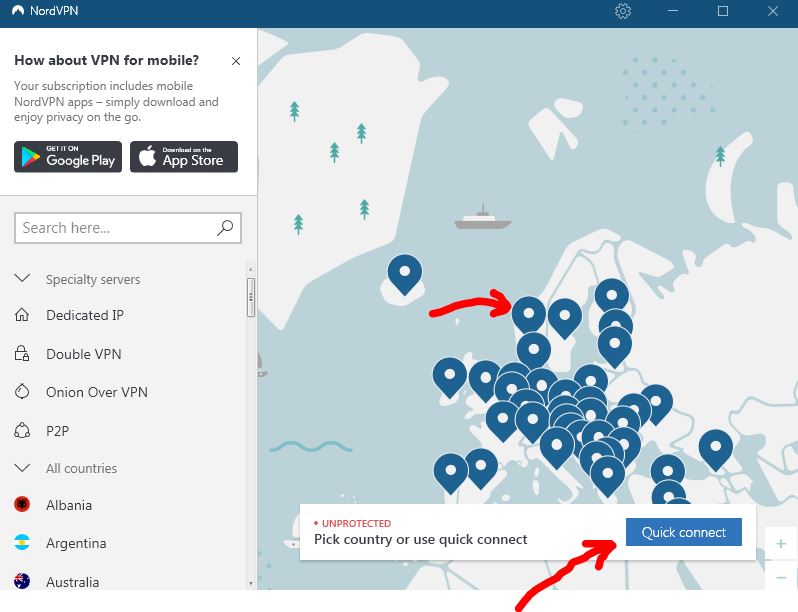
11. Congratulations, your VPN is set up! You can now enjoy safe surfing on the internet and access websites that are blocked in the country you are situated in. If the VPN does not seem to be working just close all the programs, restart your device and run nordVPN again. After that is 100% certain everything will work as it should be.
NB! You can also set the nordVPN up on your mobile device. Just navigate to Google Play Store or the Apple App Store, search for NordVPN, install it and log in. After it is done just run it. It is as easy as that!
